Reporting and Reimbursements After Your Trip
Employee expense reimbursements are processed through the GMS system.
When submitting an employee expense reimbursement, supporting documentation is required. Every line item above $25 must be accompanied with electronically attached documentation.
If you are submitting expenses with several different currencies, please make sure to check the multi-currency box and select the appropriate currency for every line item.
Your default GMS worktags are automatically pulled in from the HR side. If you want to charge your travel expenses to another program or department, please contact the appropriate department administrator for the correct worktags and spend categories.
Please make sure to include the following in your report:
- a business purpose
- a reason for the expense
- an explanation of the trip
- any additional explanation that help a reviewer or auditor understand the purpose of the expense and its relation to University business.