Online Booking
Georgetown uses CONCUR as our online booking tool
Please make sure you are using the Georgetown Concur link. It will prompt you to login via SSO with your Net ID and password. If you are still having issues please close all browser sessions, restart your computer and open a New Incognito window then try to log in again.
Travel is booked to the GMS ID of the traveler or travel coordinator. Once the transactions are processed in GMS, you will be able to assign worktags and cost centers. Flight purchases are immediate once booked, rental cars charges will not populate until the travel is completed
Create a CONCUR Profile before Booking
- Input your full name (including middle name) matches your passport or driver’s license
- Verify Employee ID matches your GMS ID (5 digits) (login to GMS here)
- Add your frequent flyer, TSA PreCheck, ProCard information, etc.
Concur is linked to the GU employee HR feed, If any information is incorrect, please contact travel@georgetown.edu before booking on CONCUR. If you need to book travel ASAP, a Travel Agent can assist you at Georgetown.travel@worldtrav.com
Checkout and Payment on CONCUR
- As of July 1, 2023, the Georgetown Travel Services central credit card will no longer be used for hotel bookings. This means that all hotel reservations and payments in Concur or with a GTS agent must be secured using a department or individual procard.
- The traveler will also be expected to provide a credit card upon check-in, which is the standard hotel practice.
- For those who do not have P cards, individuals can use personal credit cards and submit for reimbursements. Reimbursements are handled at the department level. The traveler would add their own payment method at the time of booking and be responsible for all receipts/ supporting documentation.
- The GU Central Card is the default payment option in Concur for flights, rail and vehicles and will be booked via Georgetown Travel Services (GTS) at checkout.
- Georgetown has a direct bill account with Enterprise & National. For all other car rental reservations travelers should be expected to provide a credit card on site. The GU Central Card can be used to secure the reservations.
- Hotel reservations booked via Concur are only holding the room, there is no payment completed at booking. You will need to provide a personal credit card / Pro Card upon arrival OR work with your travel coordinator to complete a credit card authorization form to prepay room and tax. Individuals are responsible for any incidentals.
- The itinerary will show an estimated daily rate but does not includes taxes, fees or incidentals. Please make sure to get a folio copy when checking out for the final total.
- Conference rates are not uploaded into Concur since they are a special rate for a limited time. Individuals will need to use their own payment method or department CC to secure the discounted rates.
The University ProCard must be T&E (Travel & Entertainment) enabled
Assistance with CONCUR
For assistance with CONCUR or to make any changes to a reservation made on CONCUR, contact Georgetown.travel@worldtrav.com or call 771-208-4753.
Please see our Training Resources for more information on the Online Booking Process.
If you prefer working with a GTS dedicated agent, please call 771-208-4753 or email Georgetown.travel@worldtrav.com.