Uber for Business
Georgetown has partnered with Uber for Business to support the rideshare needs of the community. Uber for Business can help offices:
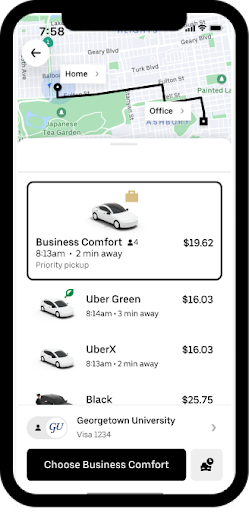
- Log business trips and keep them separate from personal trips, allowing for easier tracking and ensures that proper payment methods are used for each.
- Automatically receive Uber receipts to your work email.
- Dashboard Tools:
- Track your office’s travel through analytics
- Create Uber vouchers for others – Departments can easily create Uber and/or UberEats Vouchers for students, faculty, staff, or guests. Uber Vouchers are similar to gift cards except vouchers must have an expiration date, you can add extra restrictions, and you only pay for the vouchers that are used before expiration. A designated coordinator in your office can create vouchers, using that person’s procard as the payment method (charged monthly).
- Voucher users must have the Uber app downloaded.
- Call a ride for someone else: Uber Central is a web based tool that allows coordinators to call rides on behalf of guests. Coordinators will add all the trip information in advance then either trigger the ride or schedule it for the future. Uber then sends trip details to the rider via SMS text to coordinate the ride. There is no way to set a spend limit with Uber Central so the coordinator has to cover the full cost of every ride.
- Riders do not need an Uber account if a trip is booked for them through Uber Central
Important notes
- Uber for Business expenses should be reconciled through GMS through an expense report.
- This program works best for procard holders. Users without a procards will need to create expense reports for reimbursement of business travel.
- View these instructions (starting page 11) on expense reports for reimbursement
- This program works best for procard holders. Users without a procards will need to create expense reports for reimbursement of business travel.
- Uber X and Uber XL car services are allowed. UberPlus and UberBlack are not allowed for business travel per university policy.
- 37th & O Street, NW is typically the best pick up and drop off point for Georgetown’s Hilltop Campus.